Note: This was my first attempt at self-publishing. Since then a lot of my methodology has improved and changed, although this will still give you a good idea about how to start. Refer to my Haunted House Publishing page for a summary of my current process.
I know the title sounds like I’m here to brag, but that’s only half the reason for this post. I’ve self-published a collection of my /nosleep stories 51 Sleepless Nights which has just reached #1 in the horror anthologies category of Amazon. Screenshot shows that I had to compete with titles by Stephen King, Lovecraft, Clive Barker, and more to get there.
Okay that’s all the bragging. I know the internet is full of guides to help you do this, but I just wanted to share some of the insights which worked for me to encourage the other aspiring writers to start publishing their work as well.
Step one: Write horror stories!
No brainer like a zombie. I’ve been writing horror stories for my blog for the last 6 months and sharing them on /nosleep. It’s intimidating to go against big name authors and publishing houses, but remember that all their publicists and advertisements and NYT reviews still only have one goal: to generate targeted traffic toward their book. Well guess what? /nosleep is the worlds largest community of dedicated horror readers. Money can’t buy more enthusiastic fans than the thousands of people here everyday.
In my experience, a subtle link at the end of the story will generate traffic roughly = 1.5x the number of upvotes the story received over a few day period (so a story with 1000 upvotes = about 1,500 page hits). Use this traffic to build up your…
Step two: Start a Facebook Fanpage.
Facebook page. Early on I was under the delusion that I could collect a few thousand fans on Facebook, sell them each a copy of my book, and that would be all the marketing I had to do. In my experience, this has failed utterly.
My Facebook page had around 1,500 people on it, but sharing a link to my book will only reach around 200 of them. Of those, maybe 10 will like the post, and 1-2 will buy it. I can continue spamming the book every day, but each successive post will generate less and less attention. I’m sure some people have found a way to make it work and I continue to make passive links to my book available, but I never try to actively sell my book to my Fanbase anymore.
Here are some of the things a Facebook page DOES help with though.
1) Encourage book bloggers and reviewers to post about your book. They want to increase their readership as much as you do, so having a large platform to share their blog makes it much easier to get more blog visibility.
2) Share free promotions. Social media algorithms increase your post visibility depending on how many interactions you get. If people think they are getting something free, they’re happy to follow instructions such as:
Like and share this post to get a free/exclusive story or book
which can exponentially increase your book’s exposure.
3) Build a mailing list. The main benefit my Fanpage has done for me is to continually advertise and entice people to joining my mailing lists. I give away some of my earlier work for free to entice people to join like this. Here’s why:
Step three: Build a mailing list.
Having an inner circle of fans that you can contact directly is much more valuable than a huge crowd who passively sees your post. I recommend the free tools mailchimp for building an email list and manychat for building a facebook message list.
Even with a more refined captive audience, I still don’t try to sell my book to them. I’ve setup automatic RSS feeds to send my latest stories to the list to keep them engaged, but mostly what I want is a direct way to contact people and offer them a free copy in exchange for an honest Amazon Review. This is consistent with Amazon policy for giving out free promotional copies, and since you’re contacting people already part of your fanbase, this is your most reliable bet for collecting favorable reviews.
Reviews are crucial in a book’s success. Get the reviews and sales will come.
Try to send out advance promotional copies of your book 30 days before you publish it on Kindle. Keep a separate spreadsheet with all the names/emails of people who accepted a copy in exchange for a review so you can follow up with them and remind them to post it when the book goes live. I use google sheets to keep track of emails in a spreadsheet and yet another mail merge to send out mass emails requesting/following up for reviews.
Step four: Optimize your book for Kindle.
Question: If I’m not trying to sell my book to my fans, where do my sales come from?
Answer: Amazon’s ranking Algorithms.
Amazon sorts books by category and keyword, and then ranks them based on their sales, ratings, and reviews. If you’re able to launch your book with a few immediate reviews from the advance copies, then you’re already ahead of a lot of new books. You can further help people discover your book by:
1) Put the main keyword for your book in the title, followed by additional search keywords. Don’t keyword stuff so much it looks completely unnatural, but here’s an example of my full title: Horror Stories: 51 Sleepless Nights: Thriller short story collection about Demons, Undead, Paranormal, Psychopaths, Ghosts, Aliens, and Mystery
2) Reinforce your keywords in your book description. The description also benefits from including an interest piquing hook, a book excerpt, some favorable early reader reviews, and a brief summary.
3) Additional keywords In the book setup page, Amazon also gives you 7 keywords to choose to optimize the search by. Use them all, and don’t use heavy competition keywords like “horror”. I used software called KDP ROCKET which allows you to optimize longtail keywords with good traffic but lower competition. My keywords are things like “horror books for adults”, “scary campfire stories”, etc.
4) Amazon Categories: You want to pick the least competitive categories in order to rank higher within them. #1 on a low traffic category gives you way more hits than #100 on a high traffic category. Do this by looking at all the books in a similar genre to yours and look at their “Amazon Sales Rank” as well as their “Ranking within a category”.
Ideally you want to pick categories where the #1 book is ABOVE rank 5,000 for the total kindle bookstore.
(Note: Include hyperlinks to your Facebook page, mailing list, and a reminder to review inside your book).
(Note: You can use Fiverr to make you a custom cheap, quality book cover. I used this person and recommend her professionalism.)
Step five: Publish!
When the book goes live, share it to your mailing lists and social media. I told people the price, then continued offering a free copy for anyone willing to leave a review. I used KDP select, which made my book exclusive to Amazon for as long as its enrolled in that program. (Long story, but KDP select is better for newer authors with smaller platforms/distribution/advertising).
KDP select also gives me the option to make the book free for a 5 day period every 90 days. I set the free promotion period to one week in the future.
Before the promotion, you want to give it a few days to collect as many reviews as you can to get the most out of your free promotion. You scheduled it a week ahead so you can contact as many free promotion and/or paid promotion websites and blogs as you can. Also search Facebook and twitter for free book promotion groups and accounts, and let them know your book will be free during those days. Book review directories and review groups on Goodreads are also good resources to submit your book to.
The free downloads will not help your overall paid sales ranking, but they will make the book vastly more visible and continue rallying people to your facebook page, mailing list, and review place from the links inside your book.
After the free promotion is over is when the Amazon sales will really start to come in. Between some positive reviews and good keyword and category optimization, a lot of people will start seeing and buying your book if it looks interesting. If you are seeing slow sales, set your book at .99 cents and change your categories and keywords to less competitive categories. If you’re doing well, set it at 2.99 (the cheapest option to earn you 70% royalty) and consider changing your categories to become more competitive as the book continues to grow.
Step six: Rinse, repeat
Keep promoting the book as opportunity allows, but don’t get so bogged down that you lose your focus on writing. Next time will be a lot easier now that you’ve built up a fanbase, mailing list, and an established relationship with book bloggers and reviewers.
Congratulations! You’re an author now.